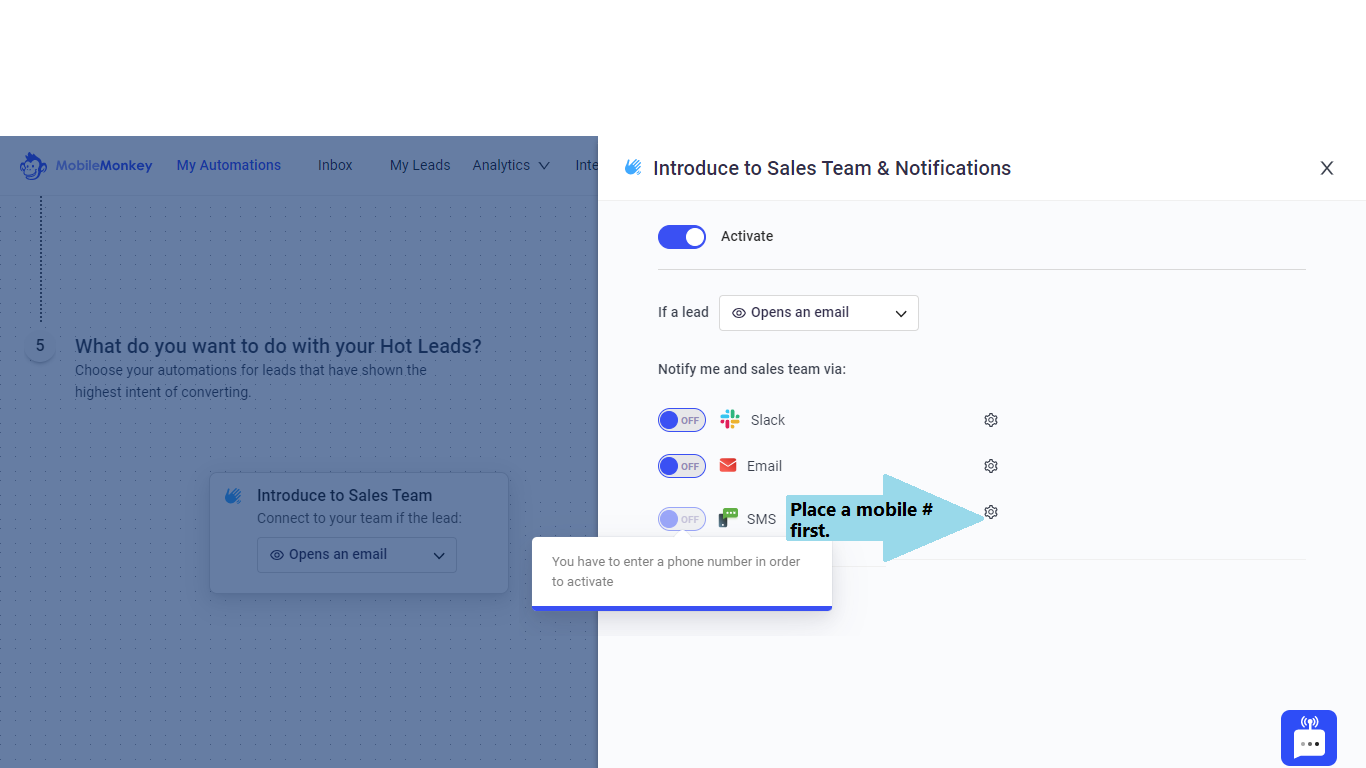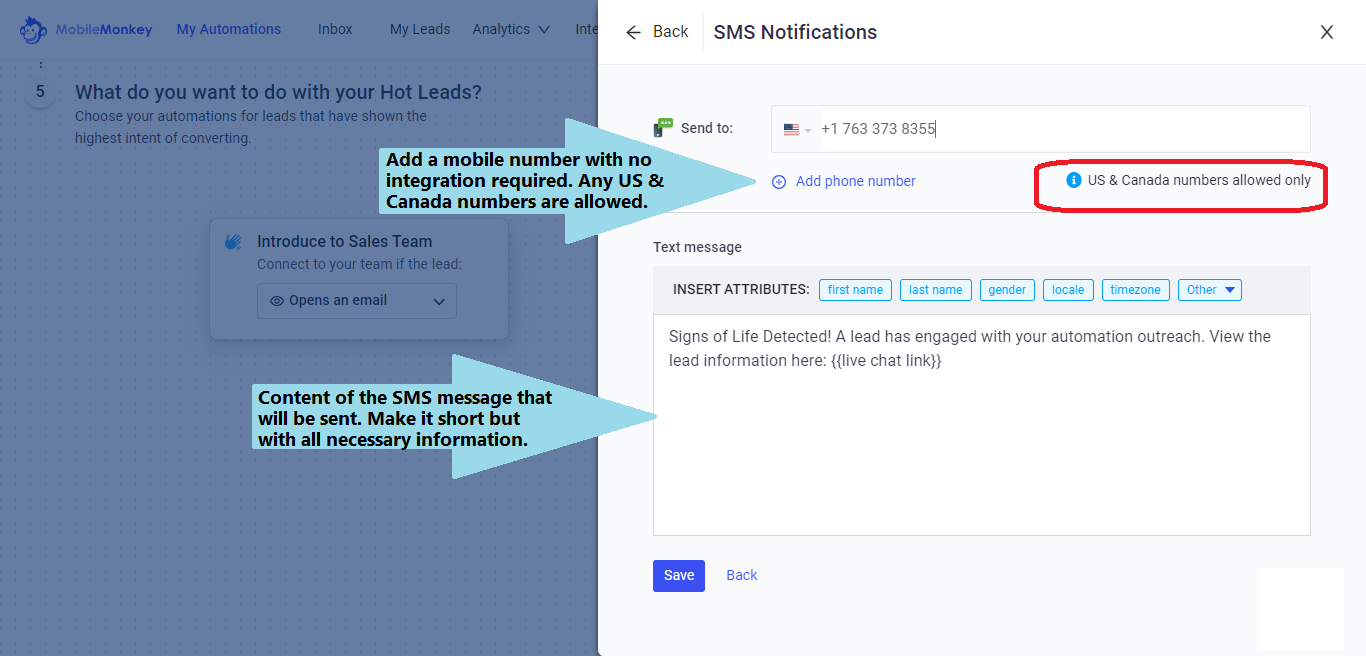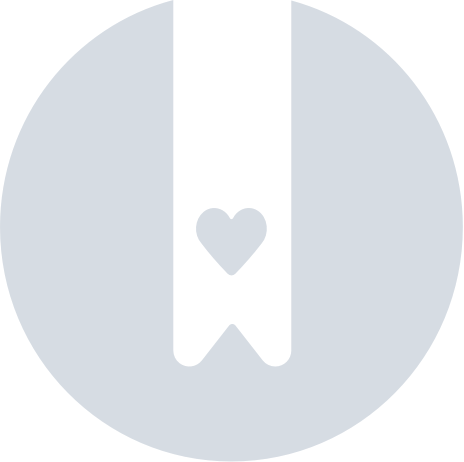Email Automation Builder with S.O.L.D.
This is our email automation with smart sending technology, S.O.L.D. (Signs of Life Detector), that analyzes data on recipient behavior, such as open rates and click-through rates, to determine which leads will move to the next stage of your e-mail outreach.
By automating the process of sending emails and using S.O.L.D., you can save time and resources while also increasing the effectiveness of your email marketing campaigns.
Create an Email Automation
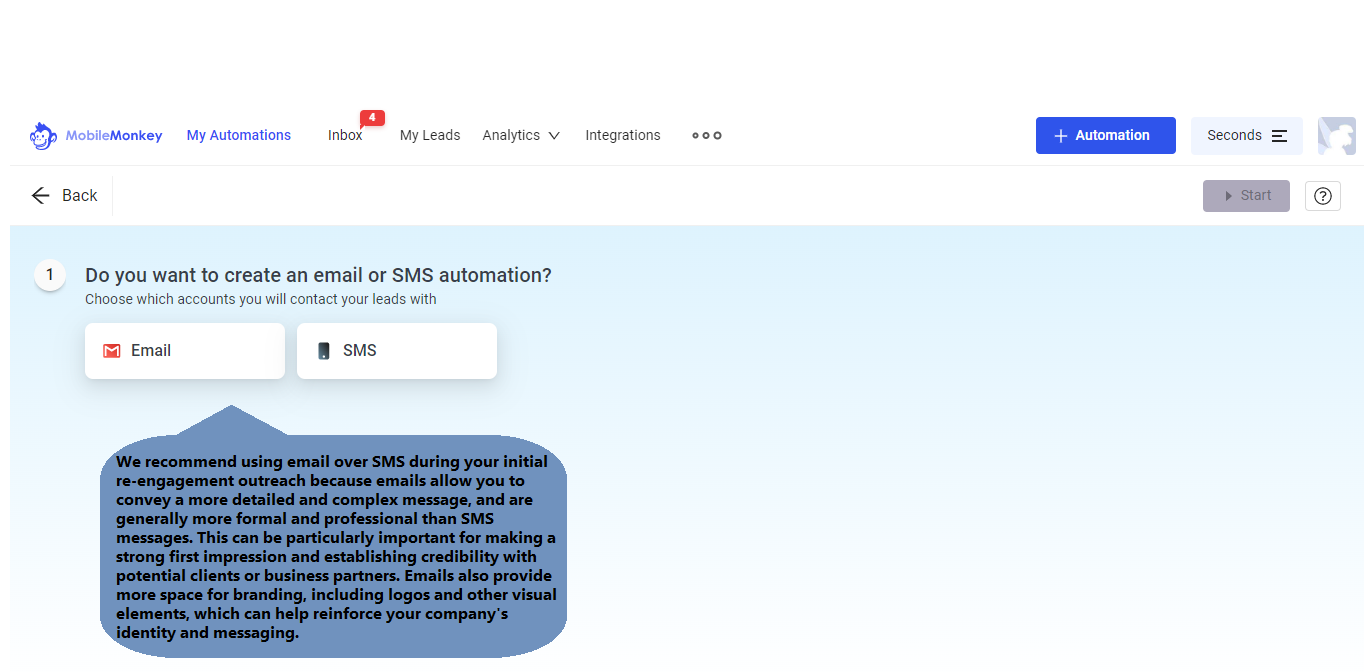 The Email settings will slide out once EMAIL is selected. Take note that these settings need to be set PER automation. Setting this up for one Automation WILL NOT make this the default settings NOR it will be affect existing & future Automations. If an Email address has not been connected before, this step will prompt you to connect an email account.
The Email settings will slide out once EMAIL is selected. Take note that these settings need to be set PER automation. Setting this up for one Automation WILL NOT make this the default settings NOR it will be affect existing & future Automations. If an Email address has not been connected before, this step will prompt you to connect an email account. 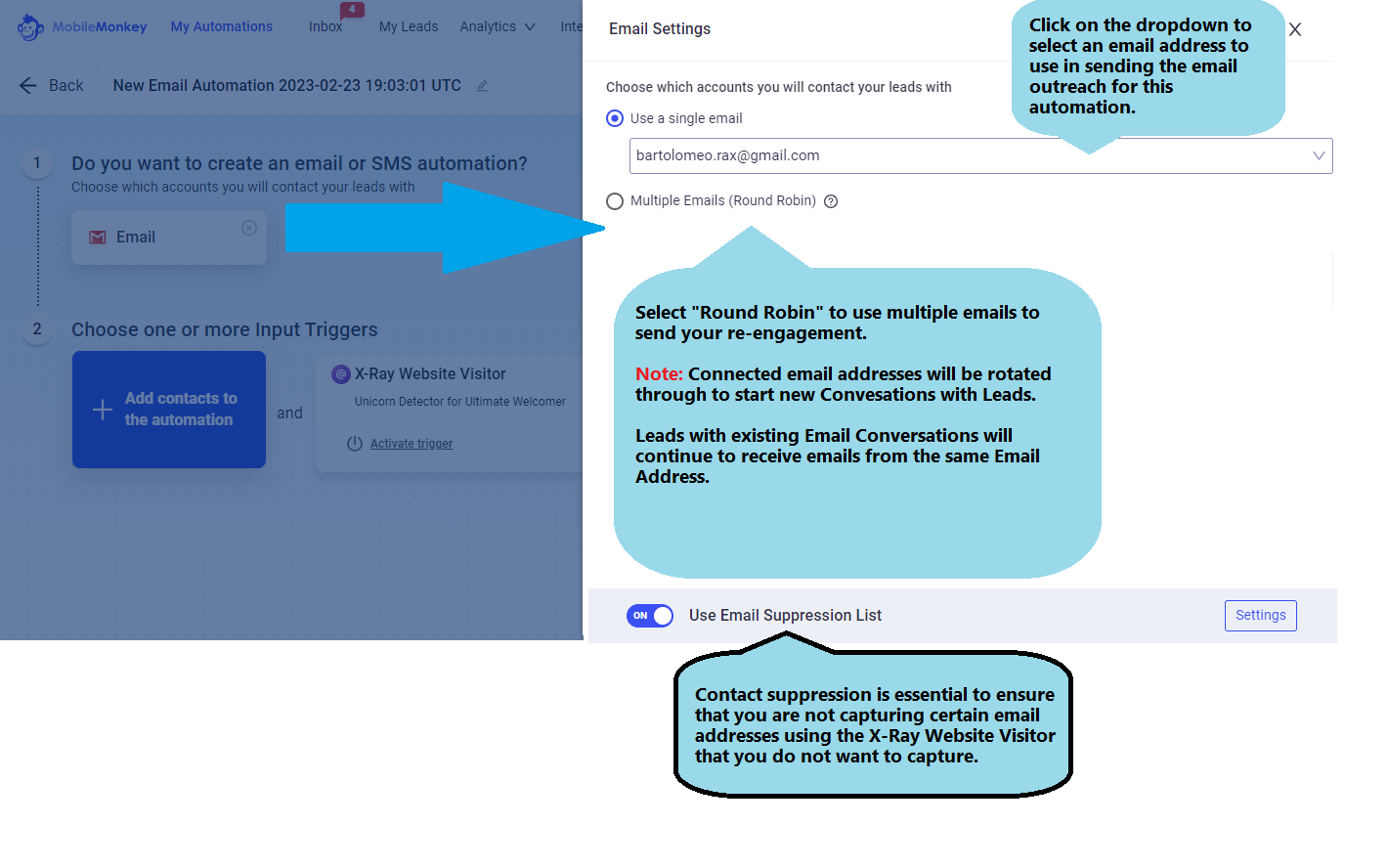
Create Input Trigger/s
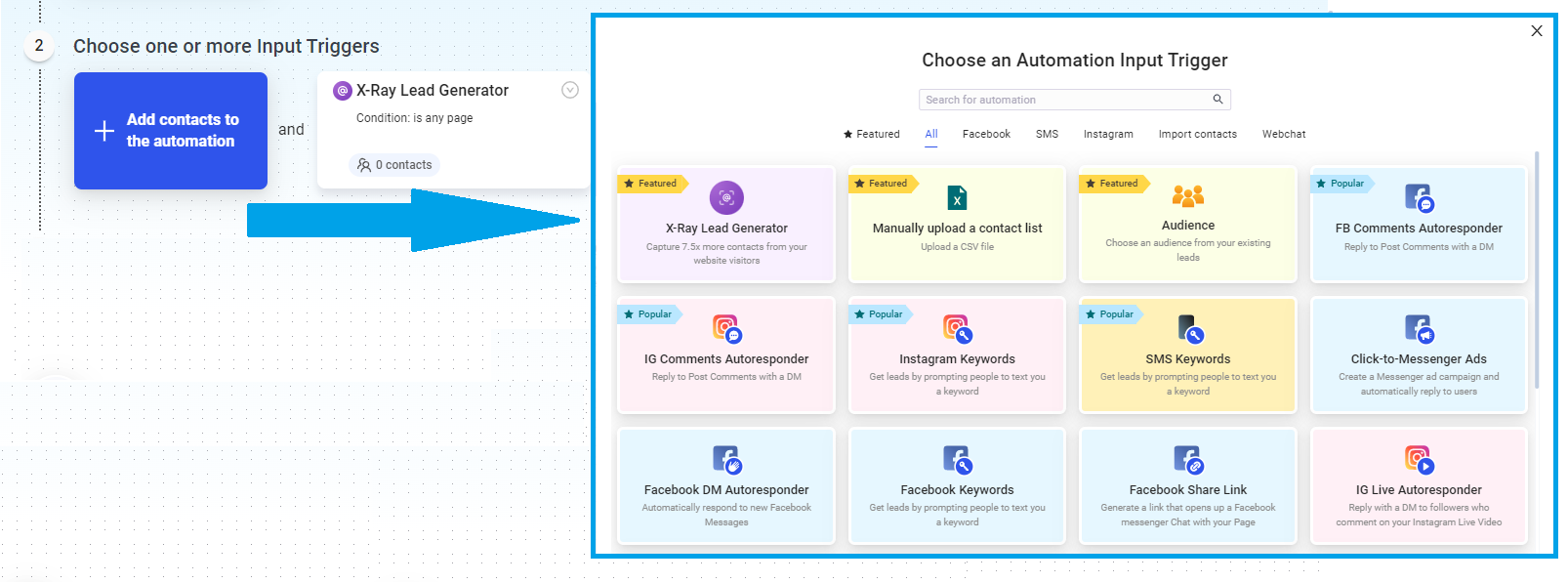
Check leads for Signs of Life (S.o.L.D.)
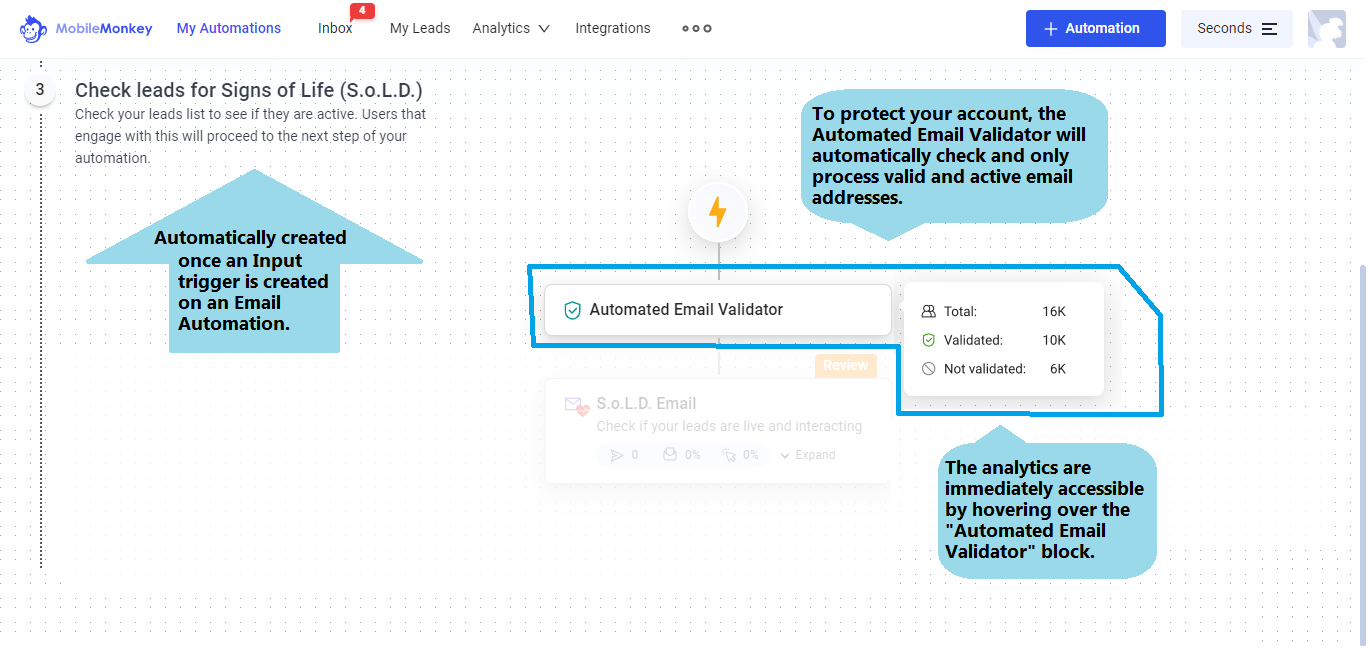 S.o.L.D. Email. Only emails that are active and valid will proceed to the next step which is receiving your S.o.L.D. Email. We use smart sending to make sure that your email is protected. This will increase the effectiveness of your email campaigns by delivering messages to recipients who are most likely to engage with your future emails, leading to higher quality interactions.
S.o.L.D. Email. Only emails that are active and valid will proceed to the next step which is receiving your S.o.L.D. Email. We use smart sending to make sure that your email is protected. This will increase the effectiveness of your email campaigns by delivering messages to recipients who are most likely to engage with your future emails, leading to higher quality interactions.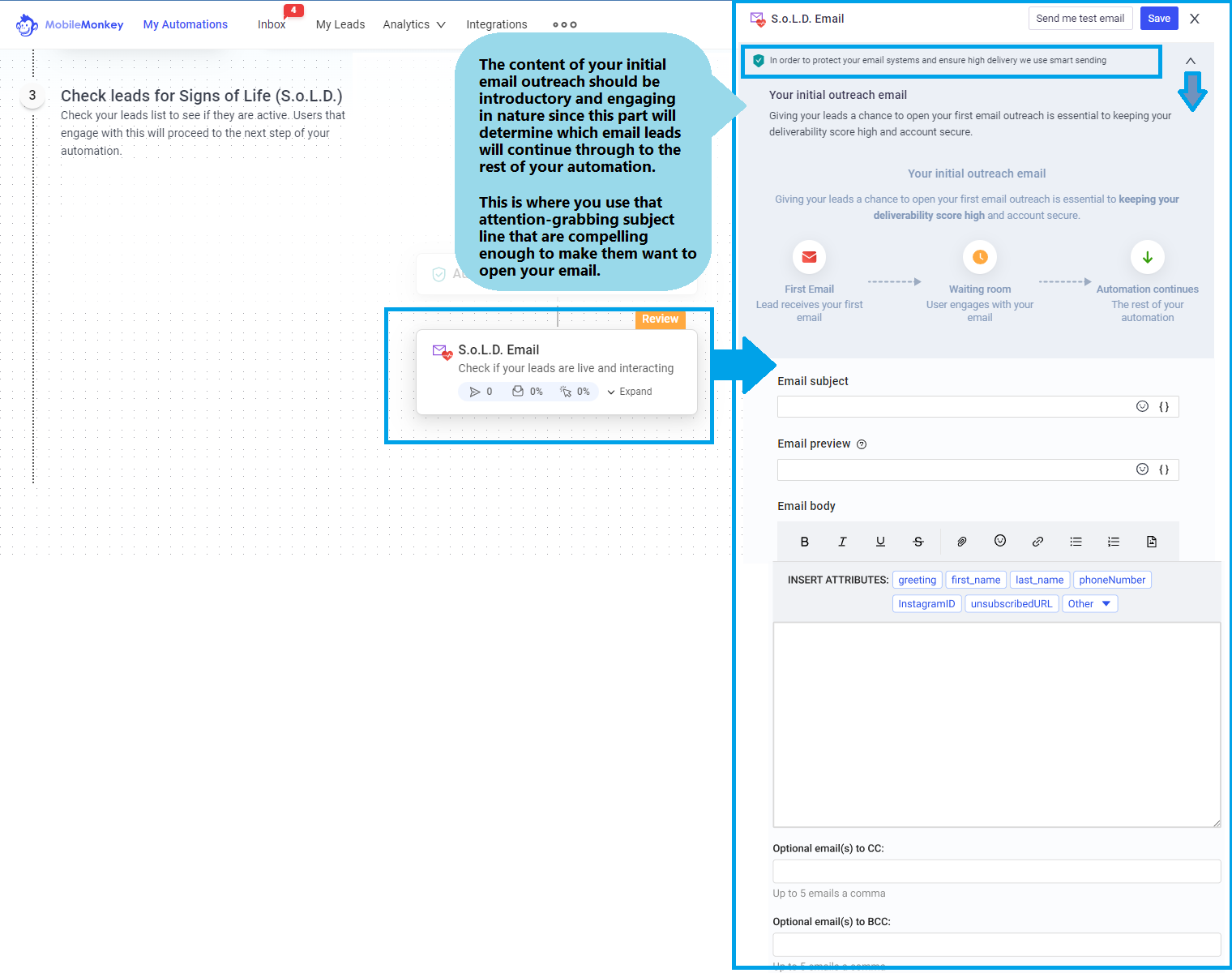 The A.I.Email Customizer tailors the content of the "Master Email" based on the landing page content.
The A.I.Email Customizer tailors the content of the "Master Email" based on the landing page content. 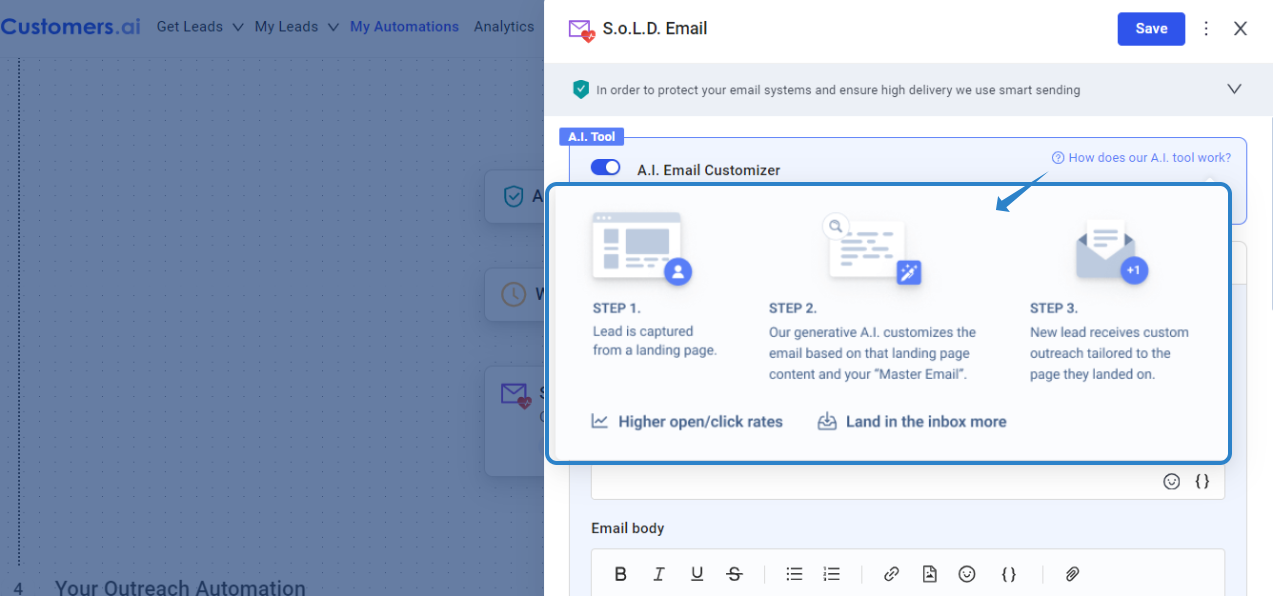 Generate email automatically based on the landing page.
Generate email automatically based on the landing page.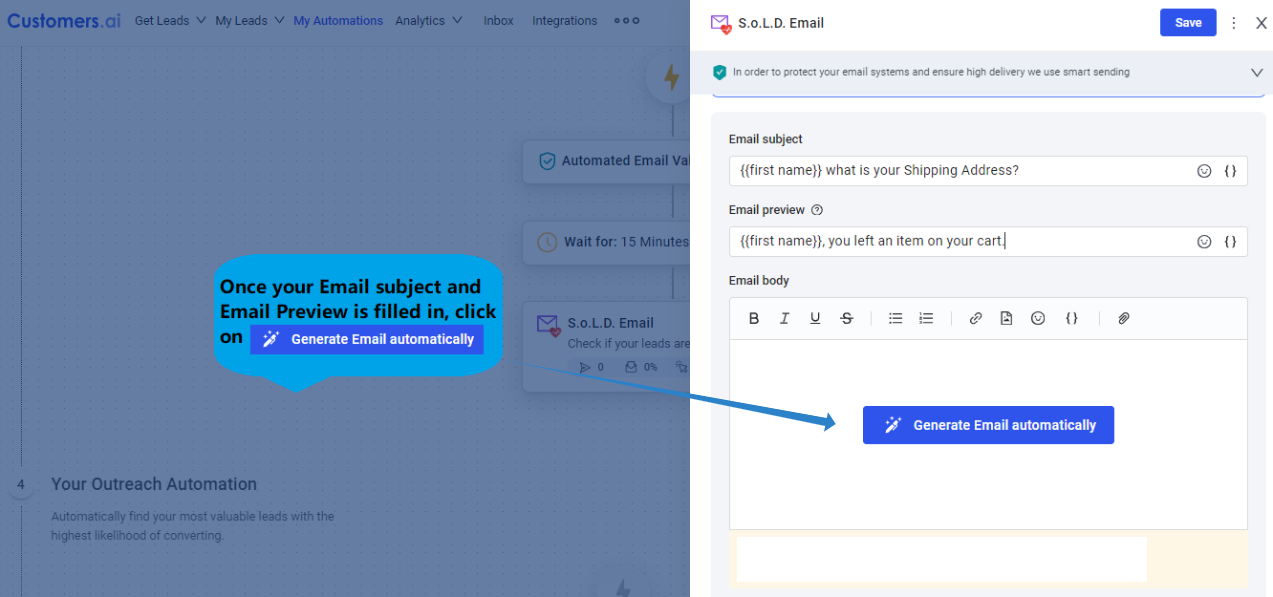 Input your landing page and click on Generate Email. The "Additional information about your business" is optional, but is recommended!
Input your landing page and click on Generate Email. The "Additional information about your business" is optional, but is recommended! 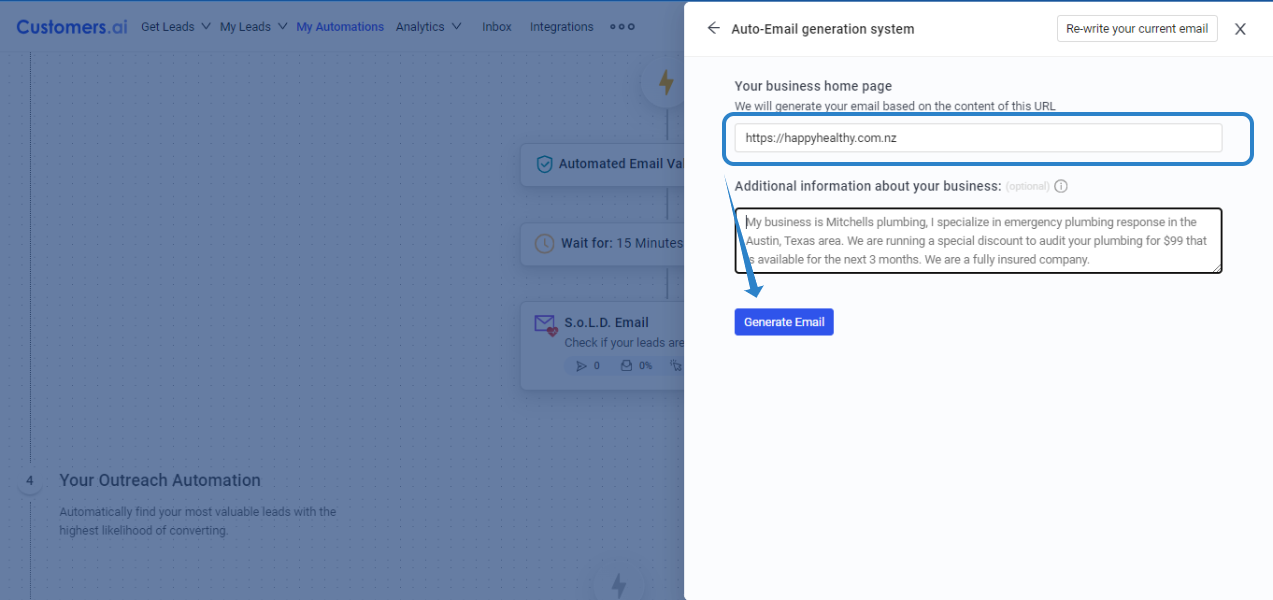 Finalize your Master Email.
Finalize your Master Email. 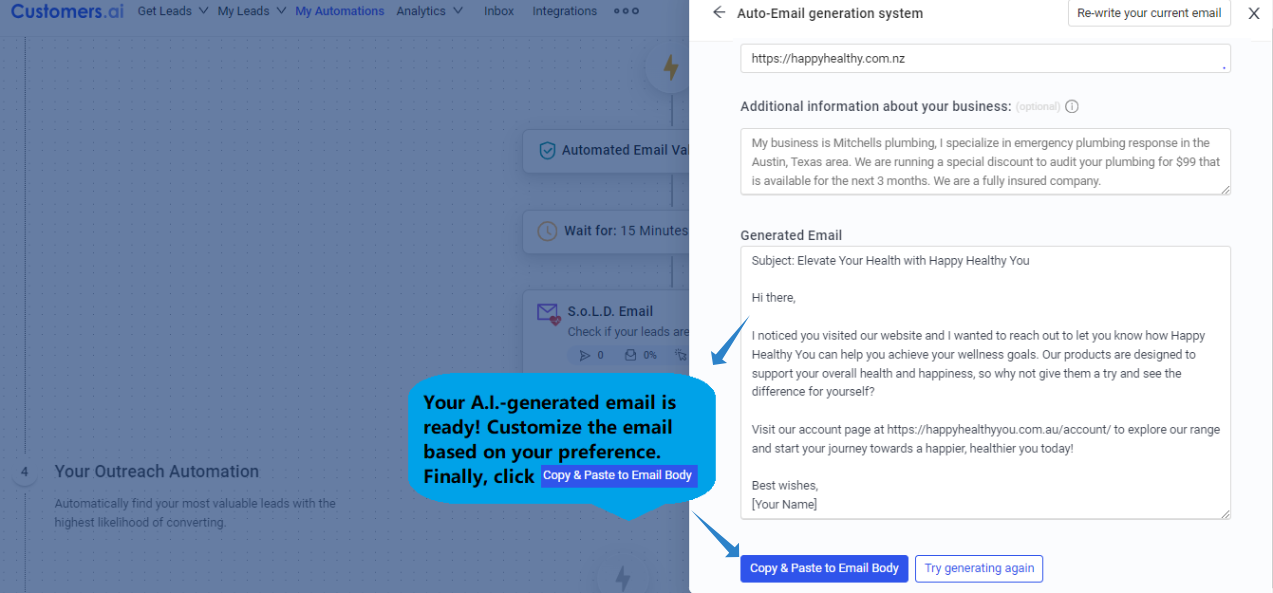 S.o.L.D. analytics summary is accessible on the automation.
S.o.L.D. analytics summary is accessible on the automation. 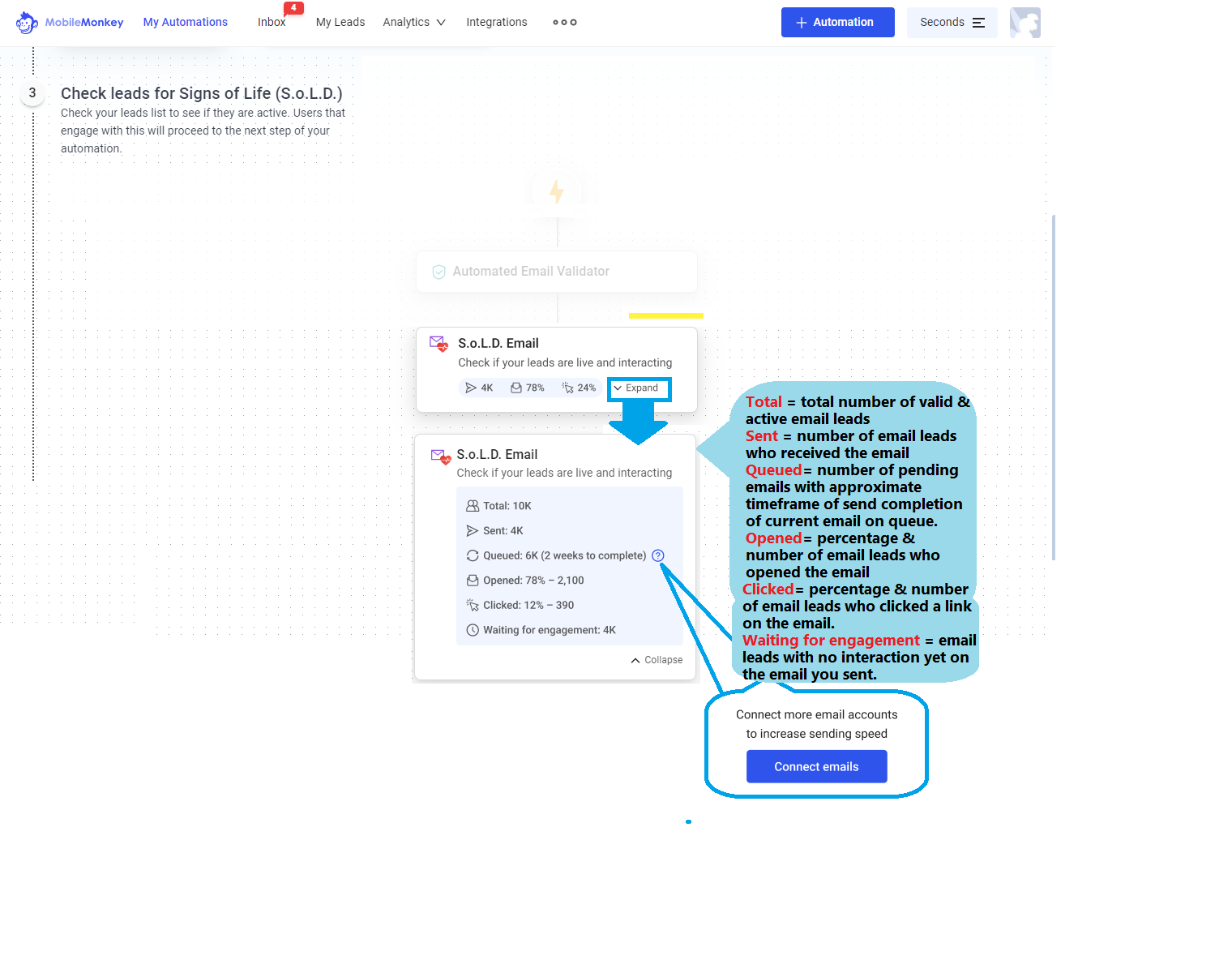
Your Outreach Automation
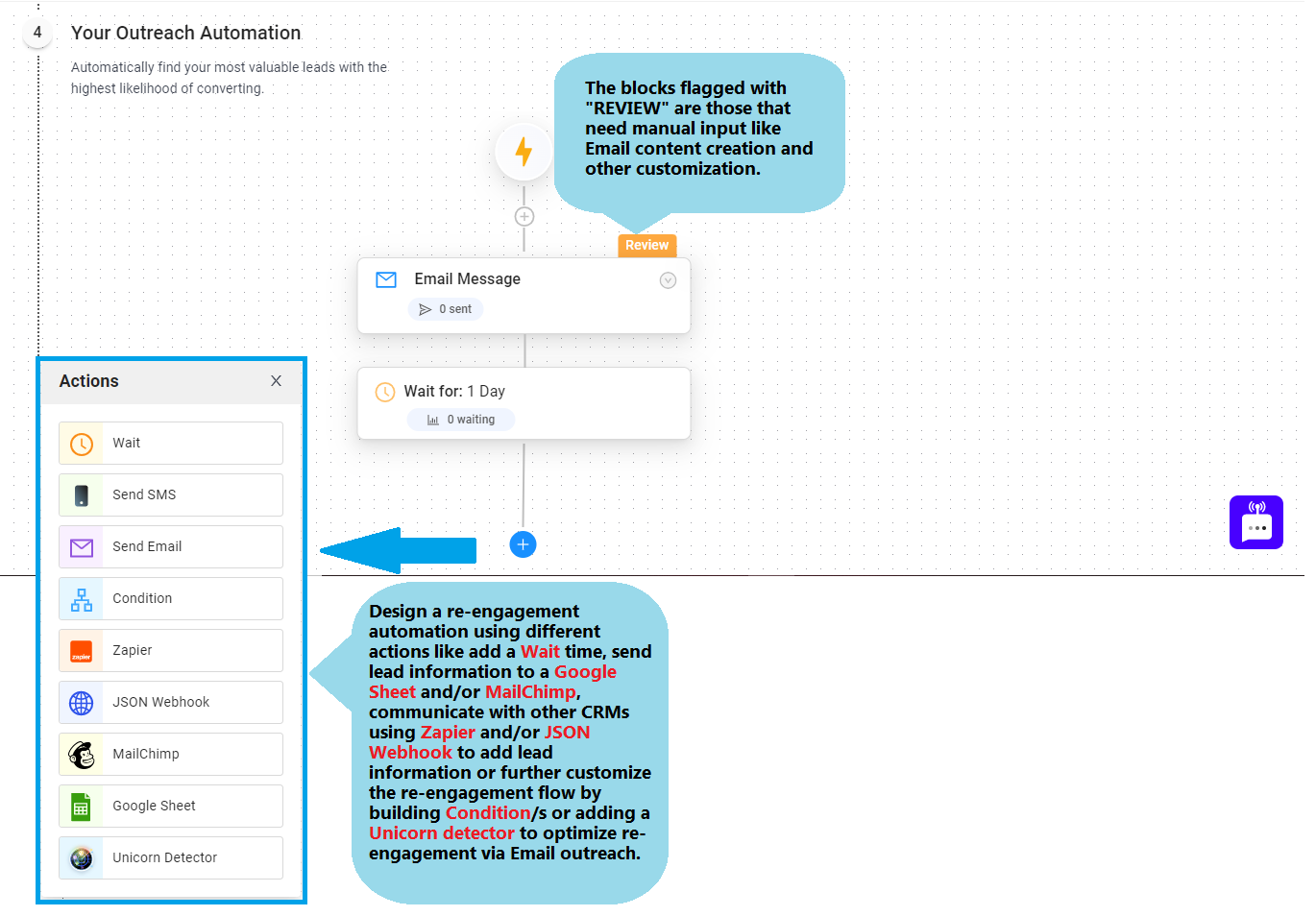 Here is a preview of an active Email Outreach Automation
Here is a preview of an active Email Outreach Automation 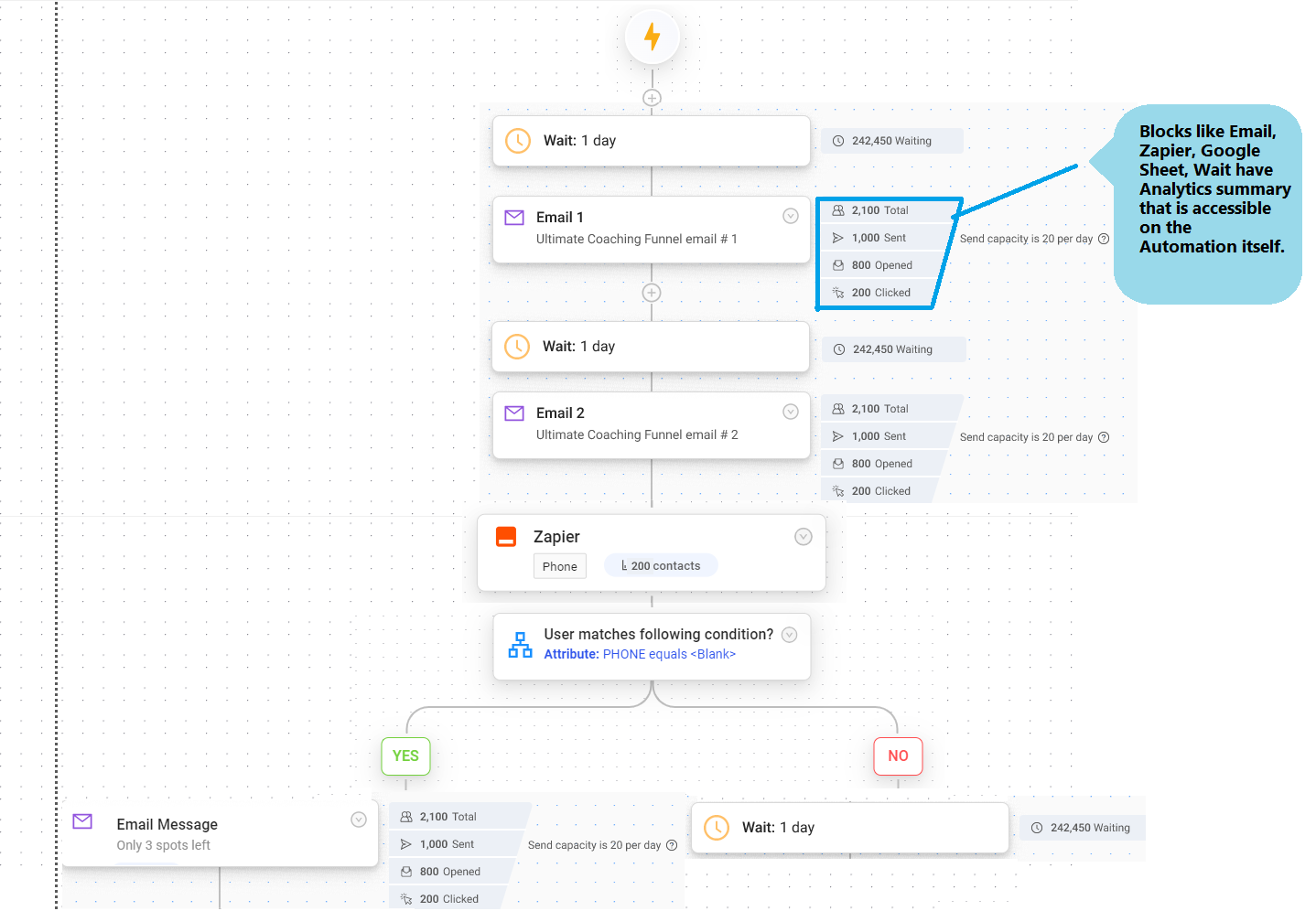
Hot Leads Automation
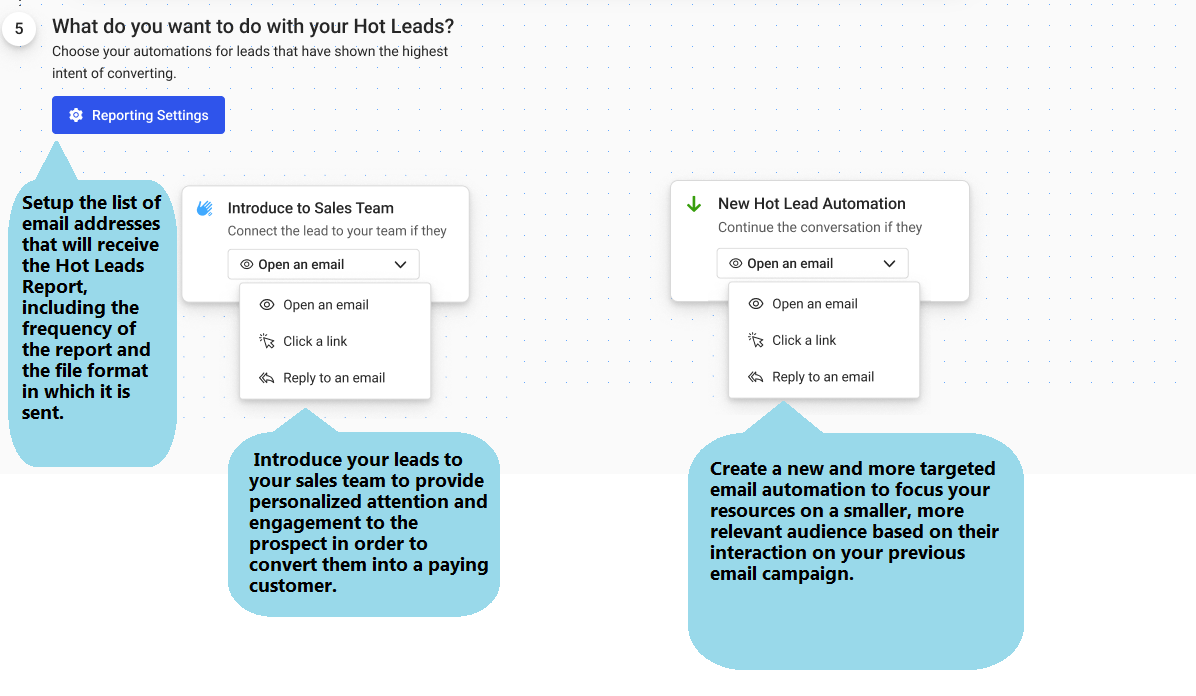 Introduce to Sales Team and Reporting Settings
Introduce to Sales Team and Reporting Settings 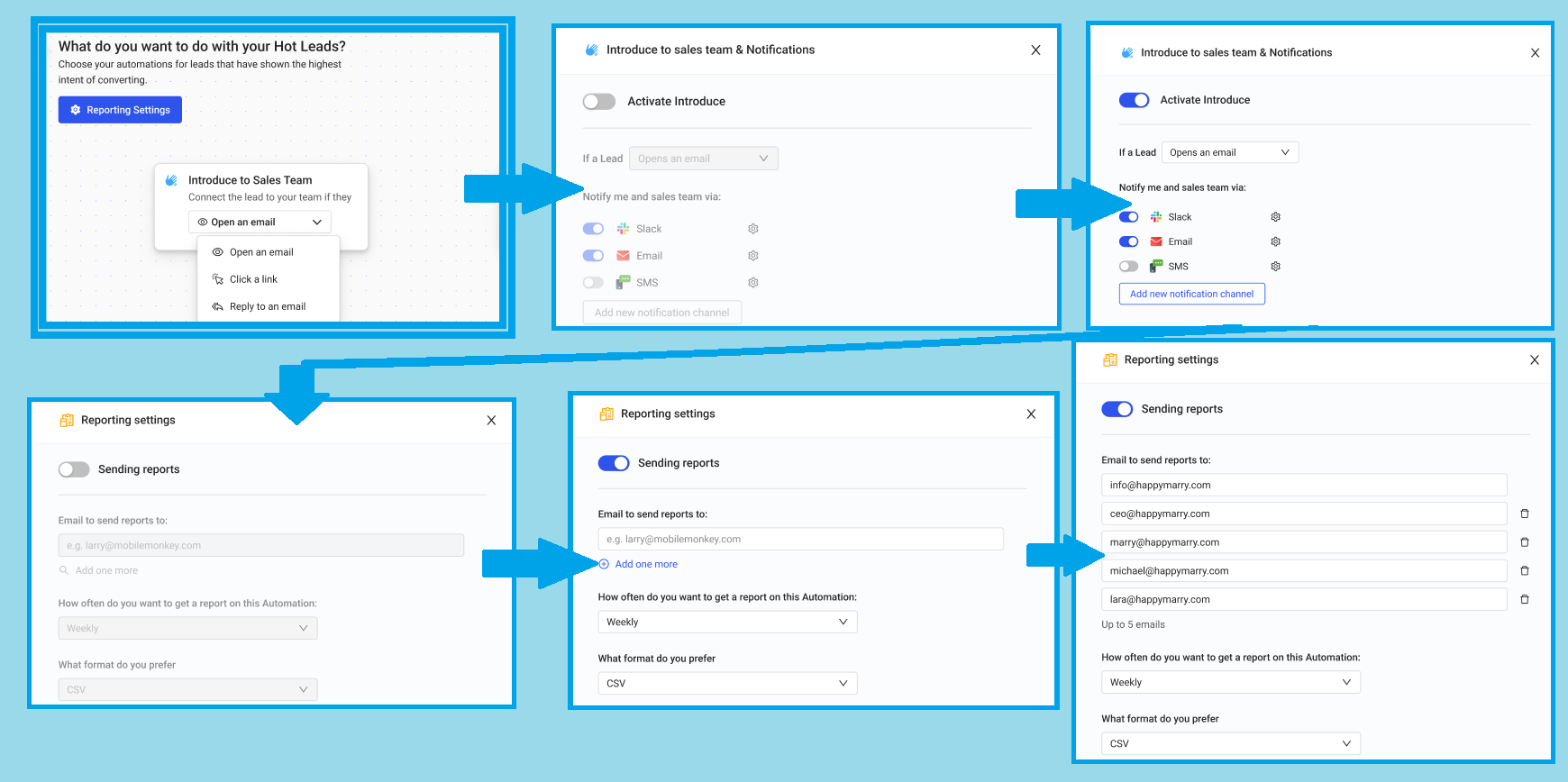 New Hot Lead Automation
New Hot Lead Automation 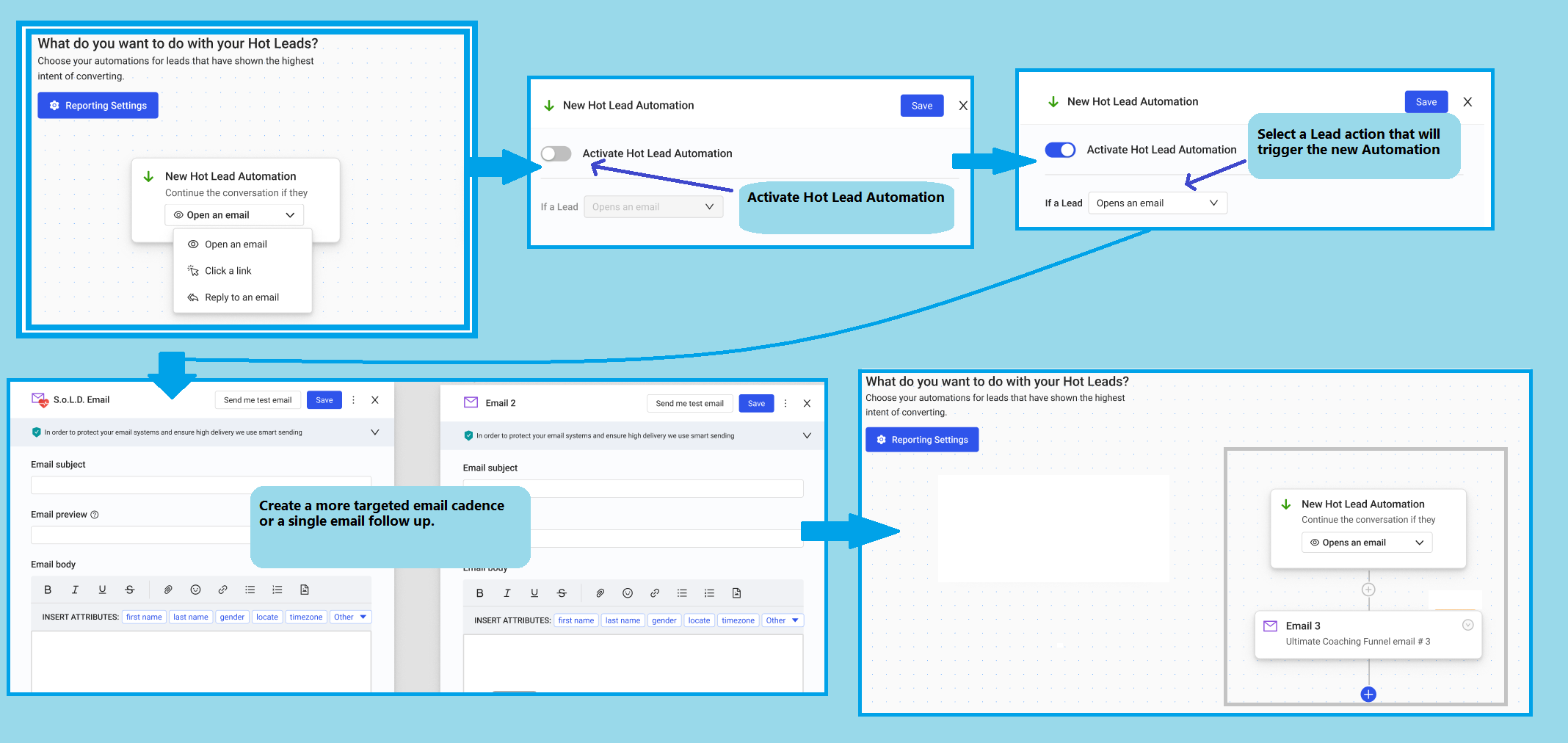
Introduce to Sales Team and Notifications Settings
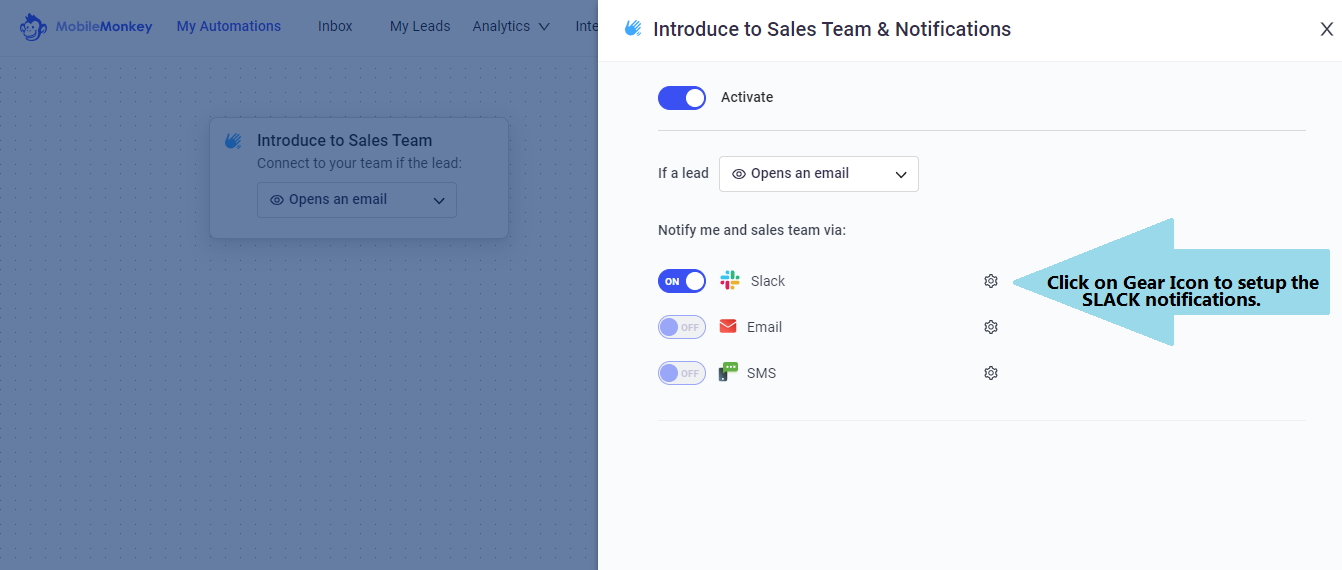
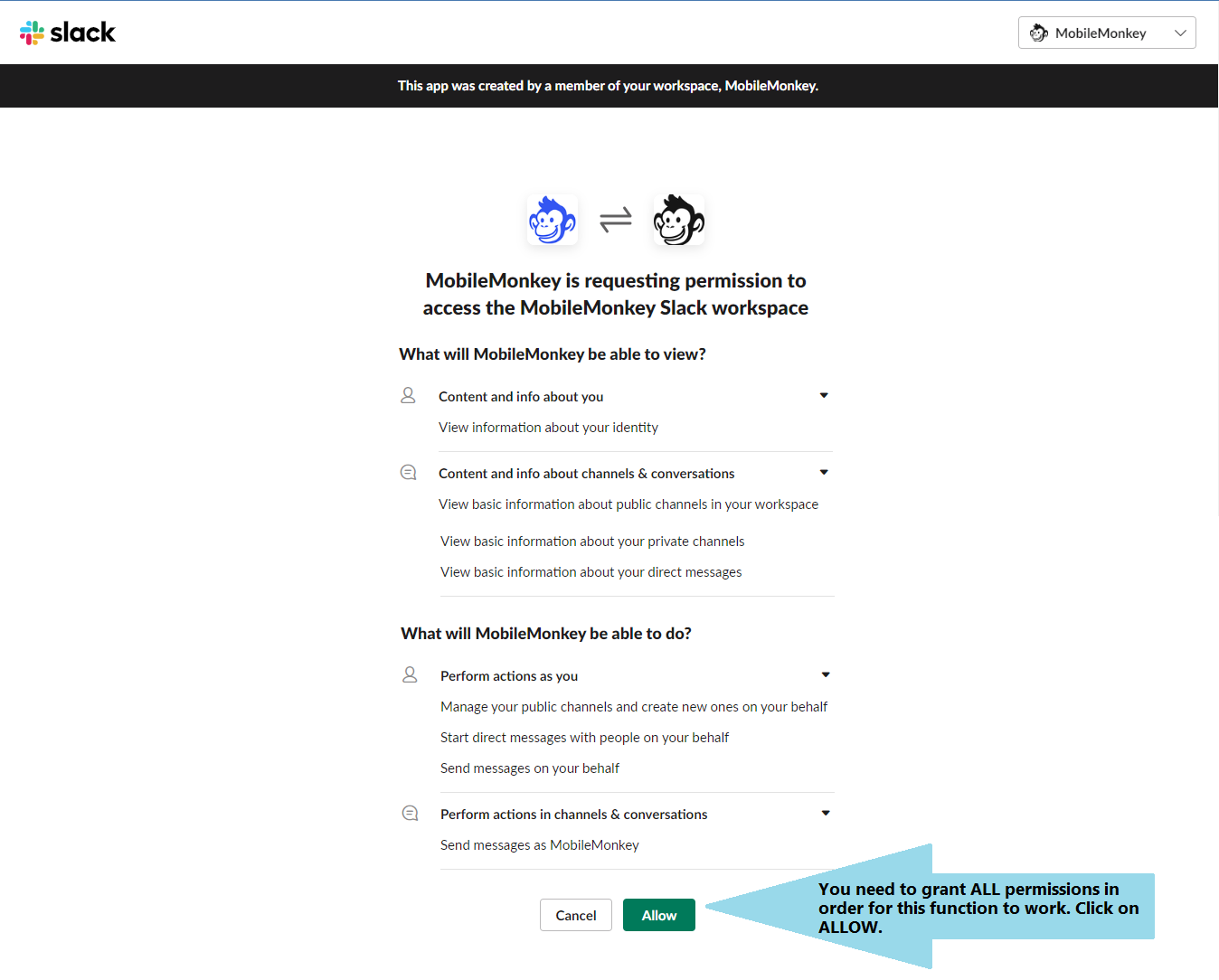
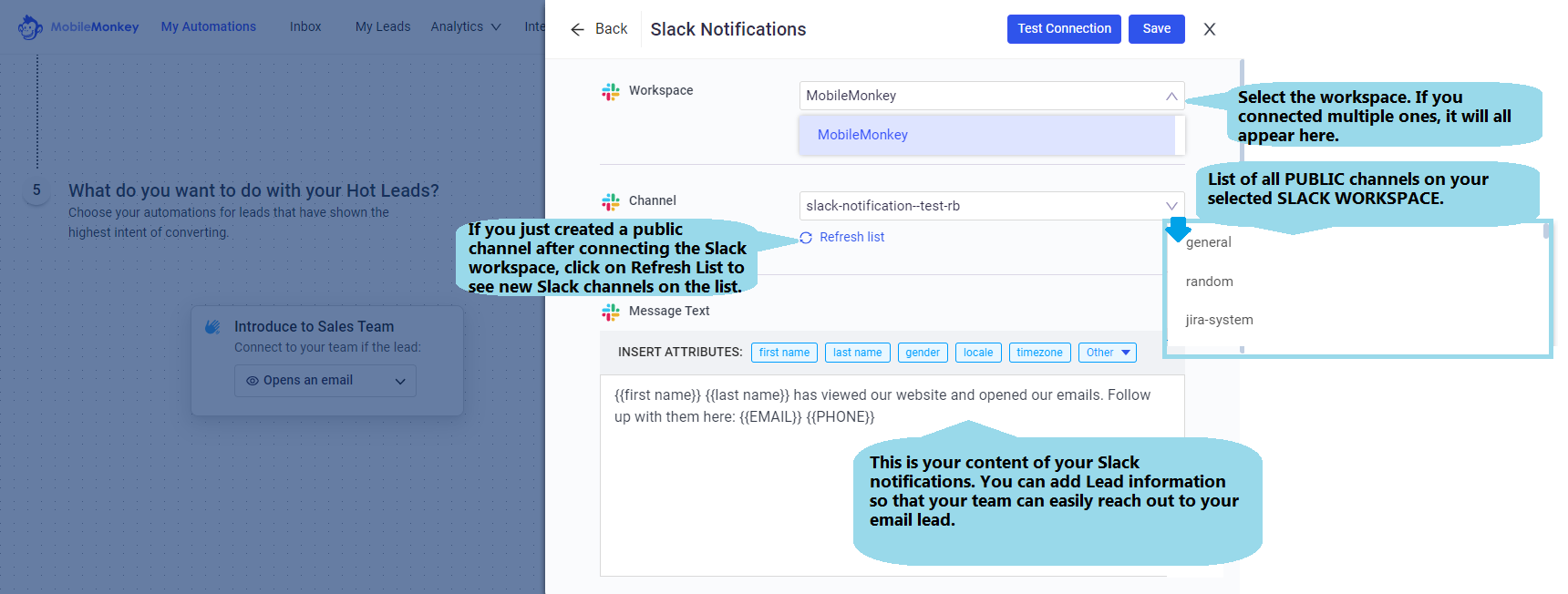 EMAIL NOTIFICATION
EMAIL NOTIFICATION 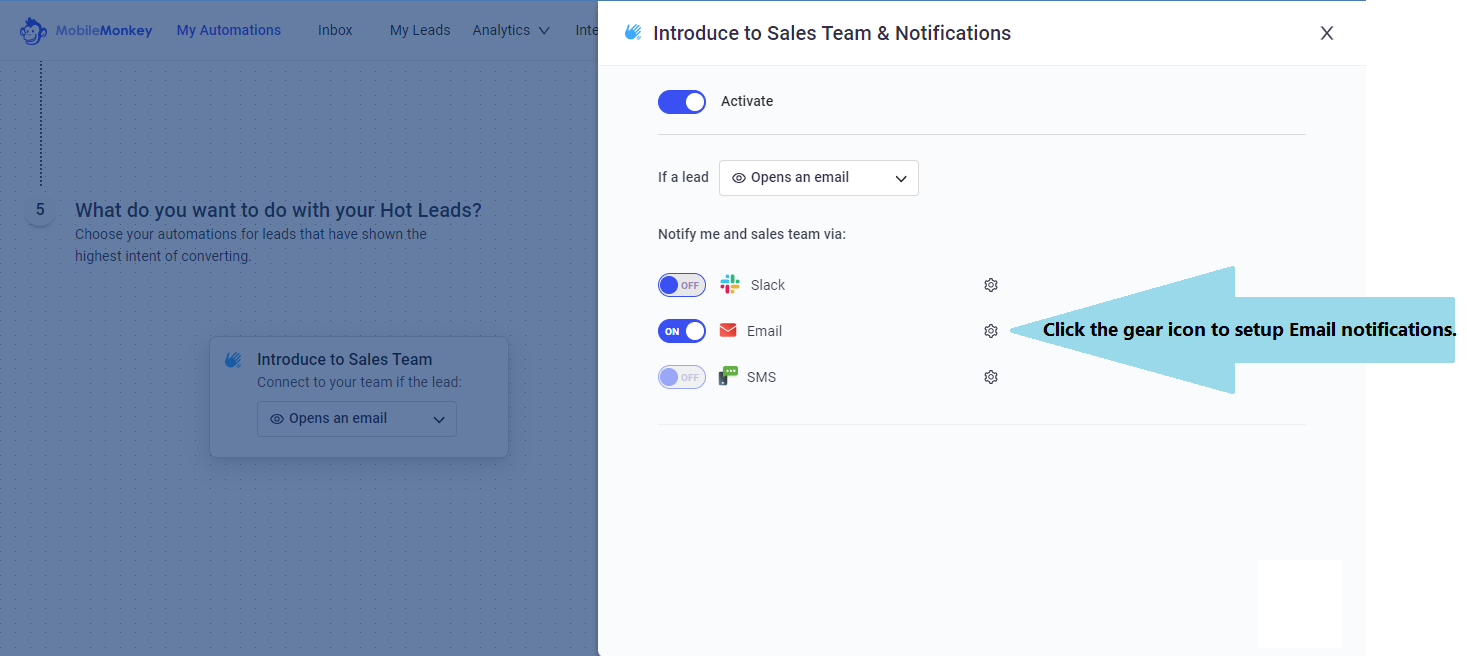
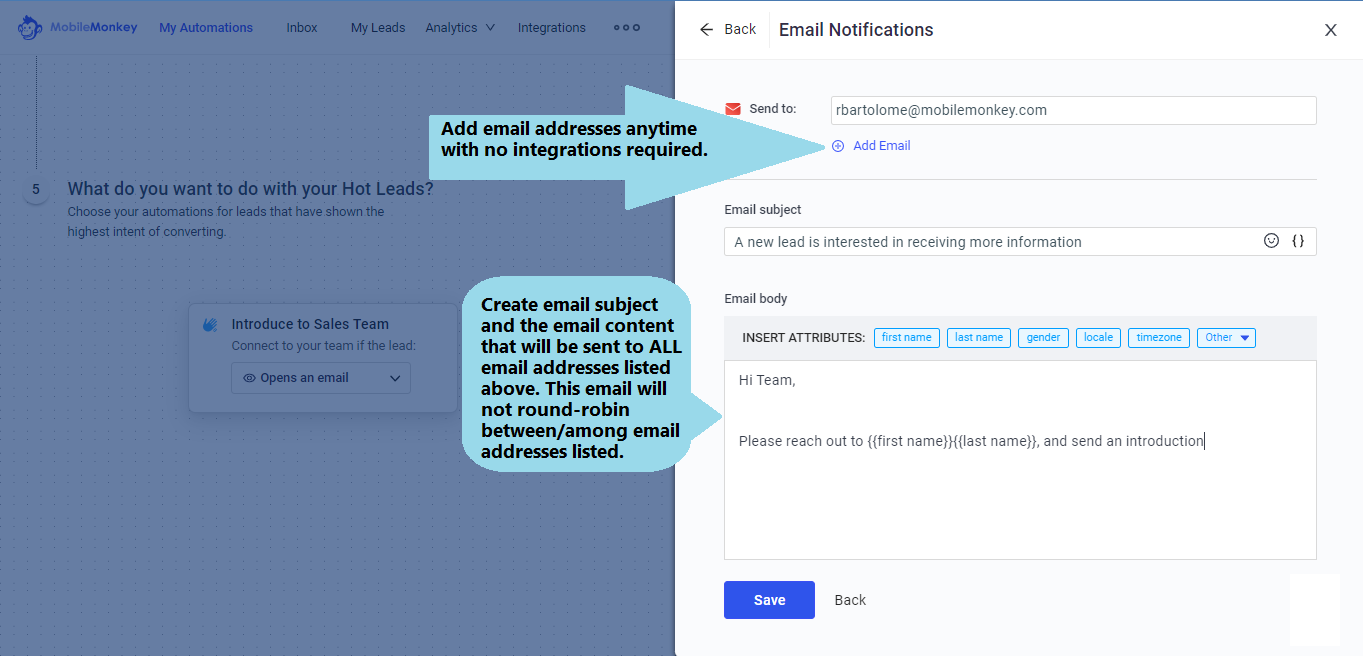 SMS NOTIFICATION
SMS NOTIFICATION